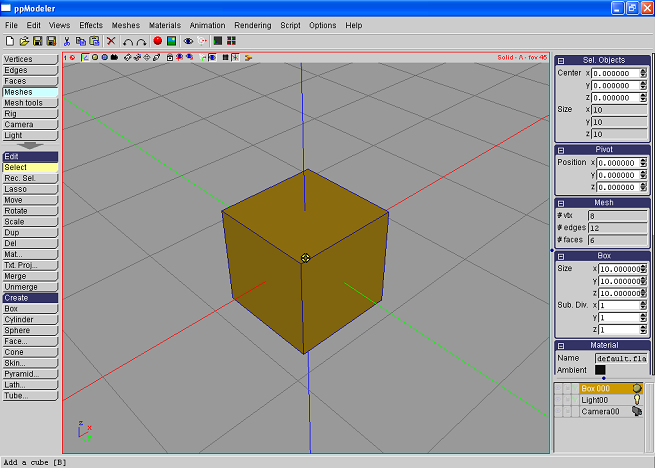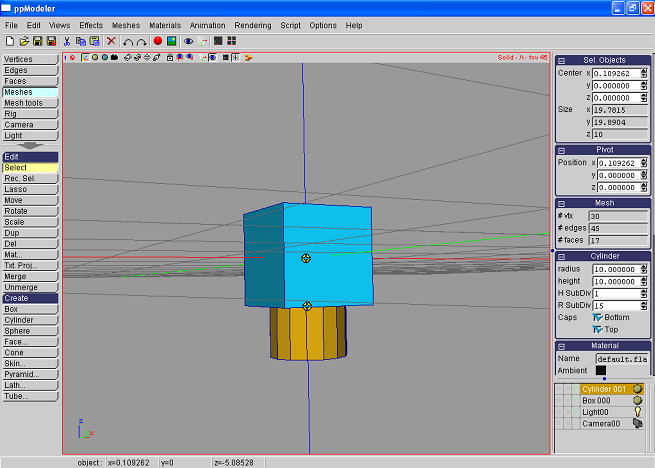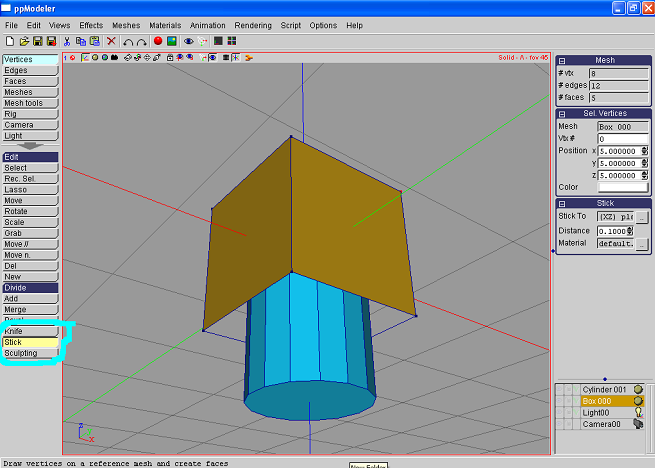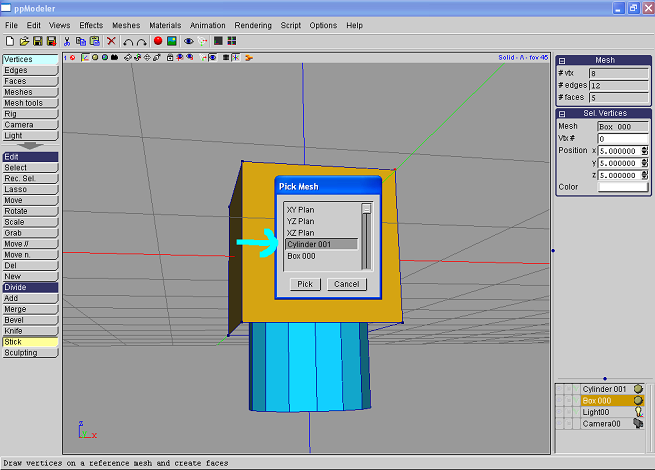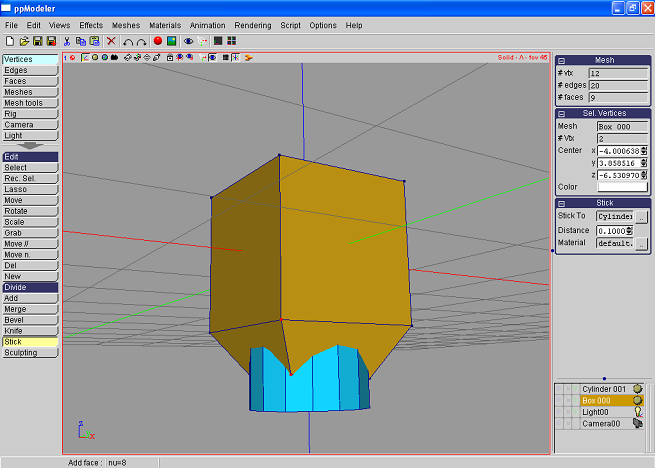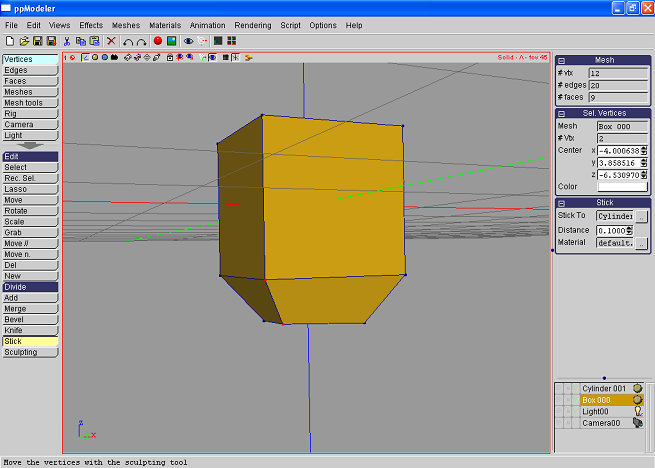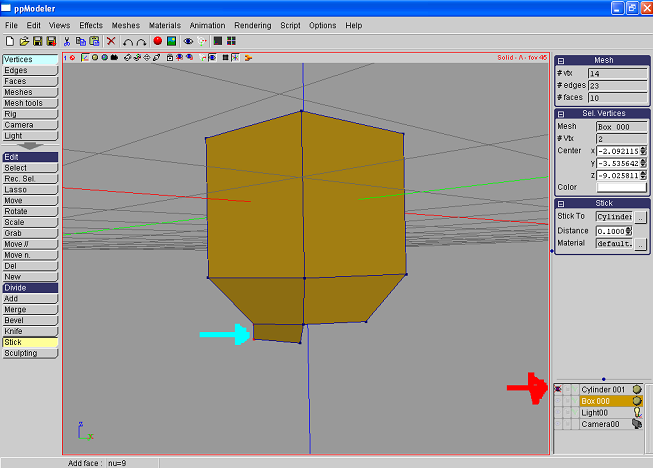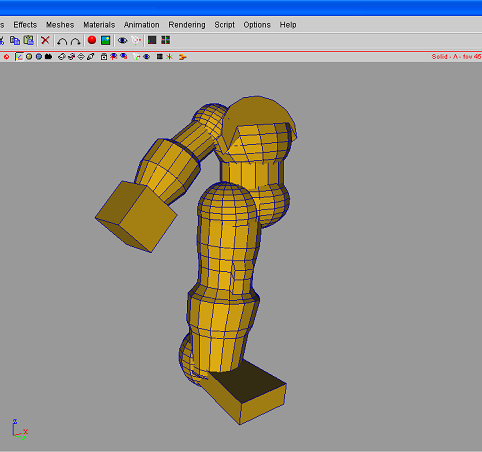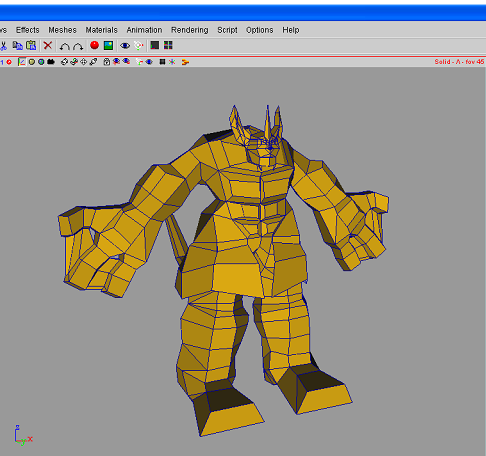ppModeler Stick Tool Tutorial
ppModeler Stick Tool Tutorial
This tutorial is designed to show the usefulness and how to use of the ‘stick tool’.
First create a box:
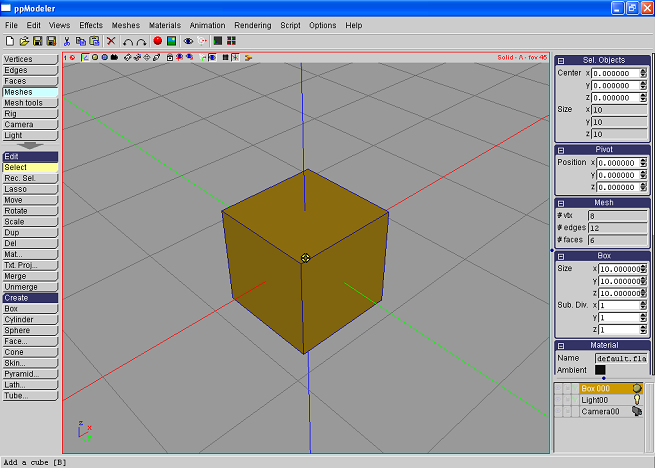
The make a cylinder and position it where you want:
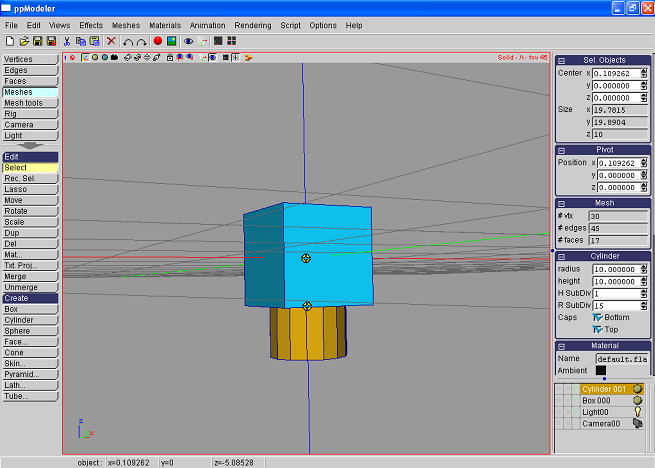
Delete the face of where you are going to add polygons:

Select the ‘stick tool’:
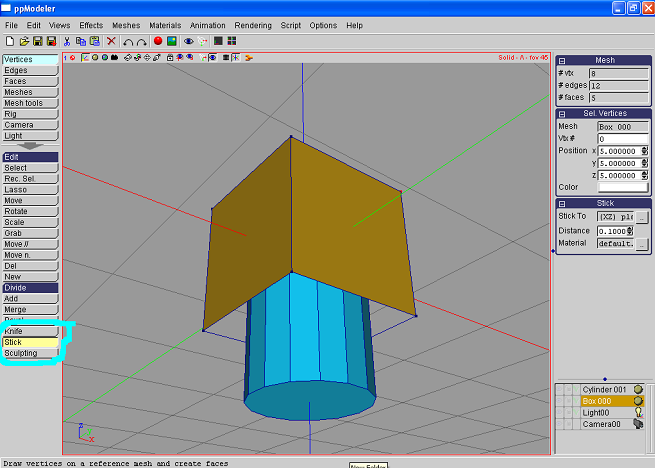
Now make the stick tool ‘Stick To’ the cylinder:
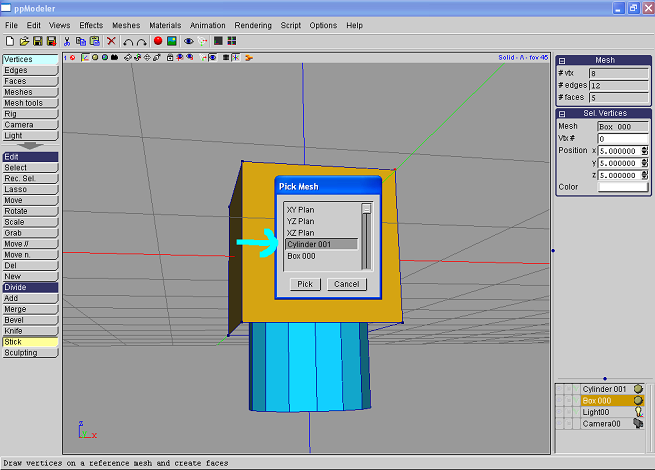
Now draw in the new polygons on the box sticking to the cylinder:
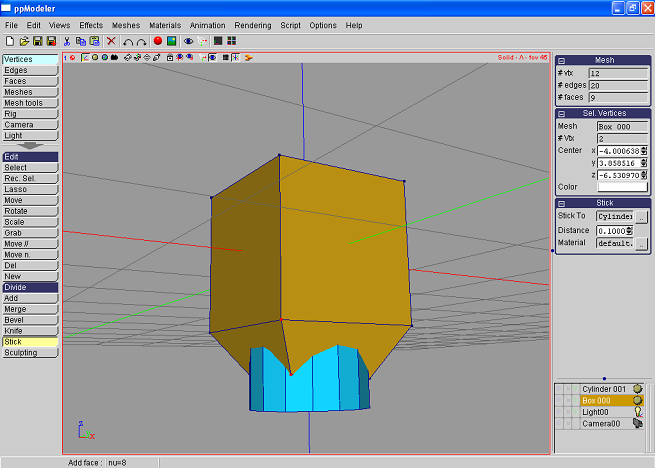
A look at what has been created:
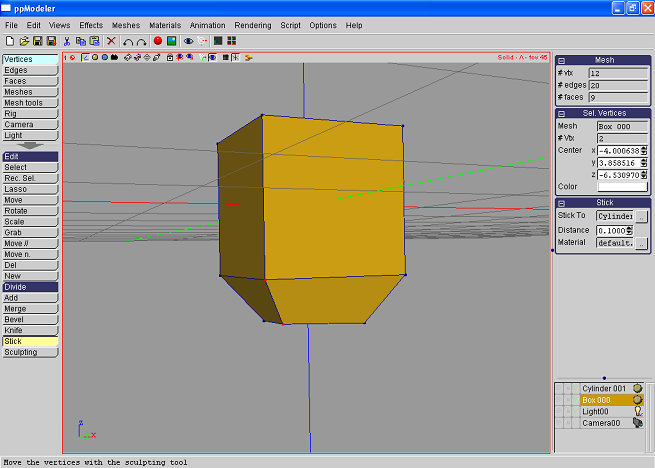
You can draw on the area of where the cylinder is, even when ‘hide’ it.
This can come in handy when the object you are drawing on is getting in the way:
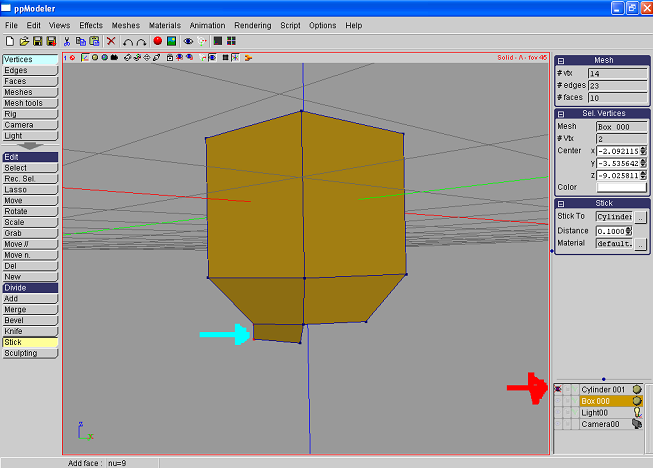
A more advance example:
After making a lot of objects, such as this figure, merge all of the objects together in one
group to draw on in the ‘stick tool’ to make it easier:
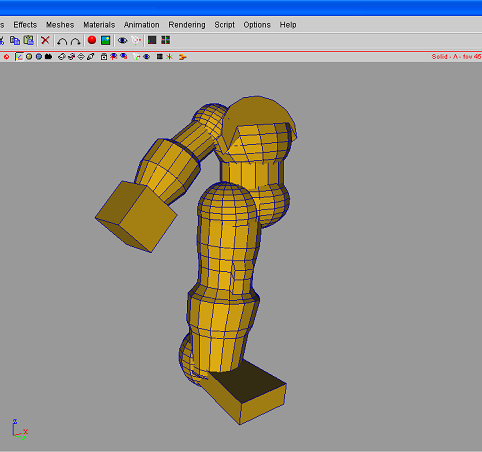
A sample picture of what has been created using a method with the sick tool:
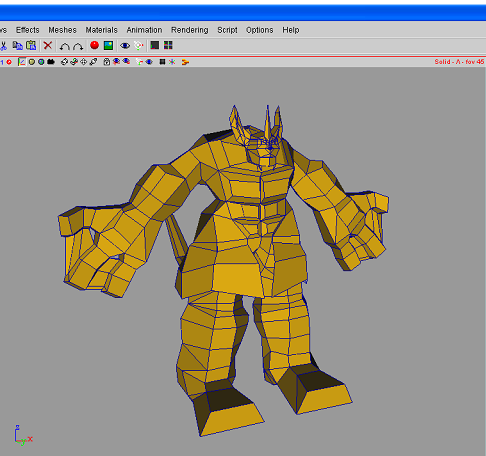
Tutorial made by 'OmegaUltraus'.