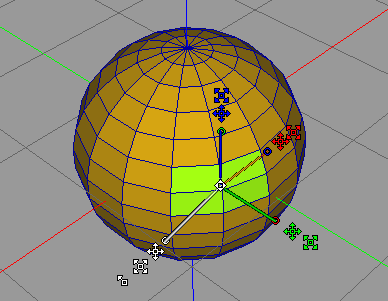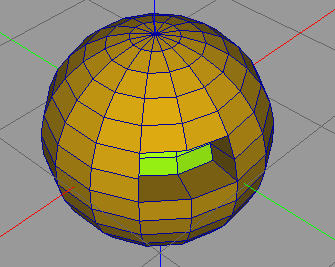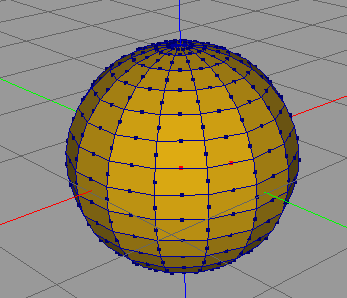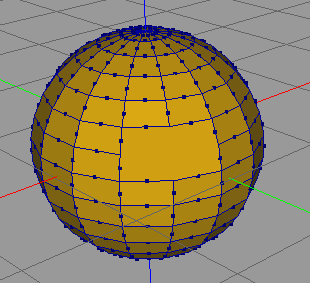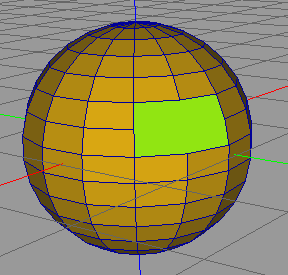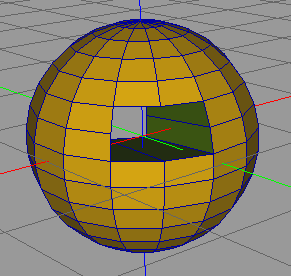ppModeler Making Holes Tutorial
ppModeler Making Holes Tutorial
There is CSG operator (3D boolean operations between meshes) in ppModeler.
Maybe, I will add this latter on, but it is not on top of my 'todo' list right now.
So, here a little bit of explanations on how creating holes in a mesh.
First, create a sphere.
Go to the 'Faces' toolbox, and select the faces for a hole:
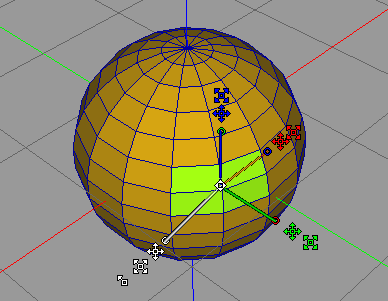
Activate the 'Extrude' tool, and drag the mouse to the left:
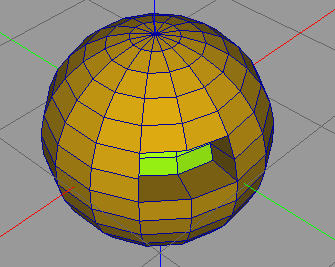
Ok. this is a simple hole, not going through the mesh.
So, now start again with a sphere, and we will create a hole to see through.
Go to the 'Edges' toolbox. Select the 2 shown edges:
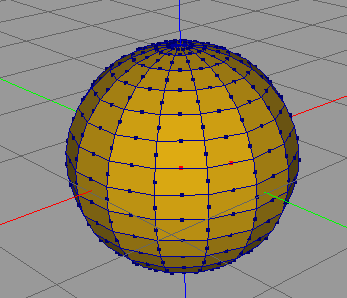
Press 'Delete'.
Do the same with the 2 remaining edges:
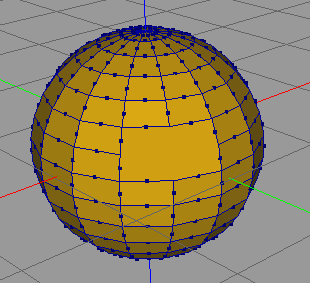
We just created the beginning of the hole.
Now, do the same for the end of the hole, in the opposite side of the sphere.
Go back to the 'Faces' toolbox, and select the 2 faces:
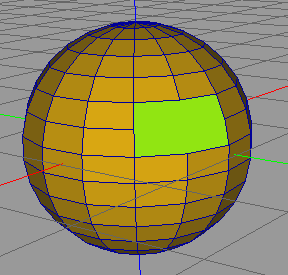
Activate the 'Bridge' tool
Play with the 'Next' and 'Prev' tools until you get what you are looking for:
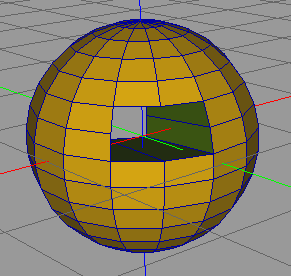
That's it for making holes...