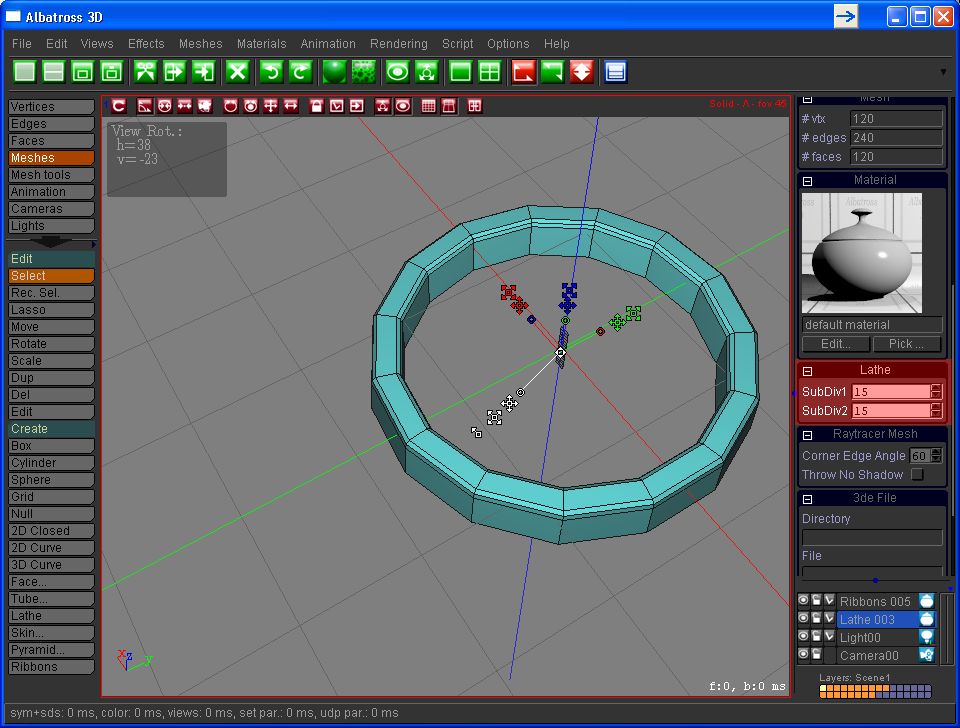| View previous topic :: View next topic |
| Author |
Message |
patrick659
Joined: 11 Jan 2011
Posts: 84
Location: Nord of France
|
 Posted: Sat Jan 29, 2011 3:42 pm Post subject: How to make ring Posted: Sat Jan 29, 2011 3:42 pm Post subject: How to make ring |
 |
|
| How can we make a ring ? |
|
| Back to top |
|
 |
craouette
Site Admin
Joined: 26 Apr 2004
Posts: 652
Location: luxembourg
|
 Posted: Sat Jan 29, 2011 4:29 pm Post subject: Posted: Sat Jan 29, 2011 4:29 pm Post subject: |
 |
|
create a 2D closed curve.
move it along the X axis... the distance to the y axis defines the ring radius.
activate the lath tool
move/size/rotate the curve to set the ring you want.
press ok
that's it.
the lath tool produce vases/glasses when used on 2D open curves, rings when used on 2D closed curves.
Craouette |
|
| Back to top |
|
 |
patrick659
Joined: 11 Jan 2011
Posts: 84
Location: Nord of France
|
 Posted: Sat Jan 29, 2011 4:54 pm Post subject: Posted: Sat Jan 29, 2011 4:54 pm Post subject: |
 |
|
i got that trying to make the ring with circle 2d close curve.

that is not bad but not a ring. |
|
| Back to top |
|
 |
craouette
Site Admin
Joined: 26 Apr 2004
Posts: 652
Location: luxembourg
|
 Posted: Sat Jan 29, 2011 4:56 pm Post subject: Posted: Sat Jan 29, 2011 4:56 pm Post subject: |
 |
|
edit the lath parameters subDiv1 and SubDiv2...
They are set to the minimum in your screenshot.
craouette |
|
| Back to top |
|
 |
patrick659
Joined: 11 Jan 2011
Posts: 84
Location: Nord of France
|
 Posted: Sat Jan 29, 2011 5:24 pm Post subject: Posted: Sat Jan 29, 2011 5:24 pm Post subject: |
 |
|
Where to find those parameter
Subdiv1 and Subdiv2
now have always got sphere or torus
ok i got it |
|
| Back to top |
|
 |
craouette
Site Admin
Joined: 26 Apr 2004
Posts: 652
Location: luxembourg
|
 Posted: Sat Jan 29, 2011 5:33 pm Post subject: Posted: Sat Jan 29, 2011 5:33 pm Post subject: |
 |
|
here:
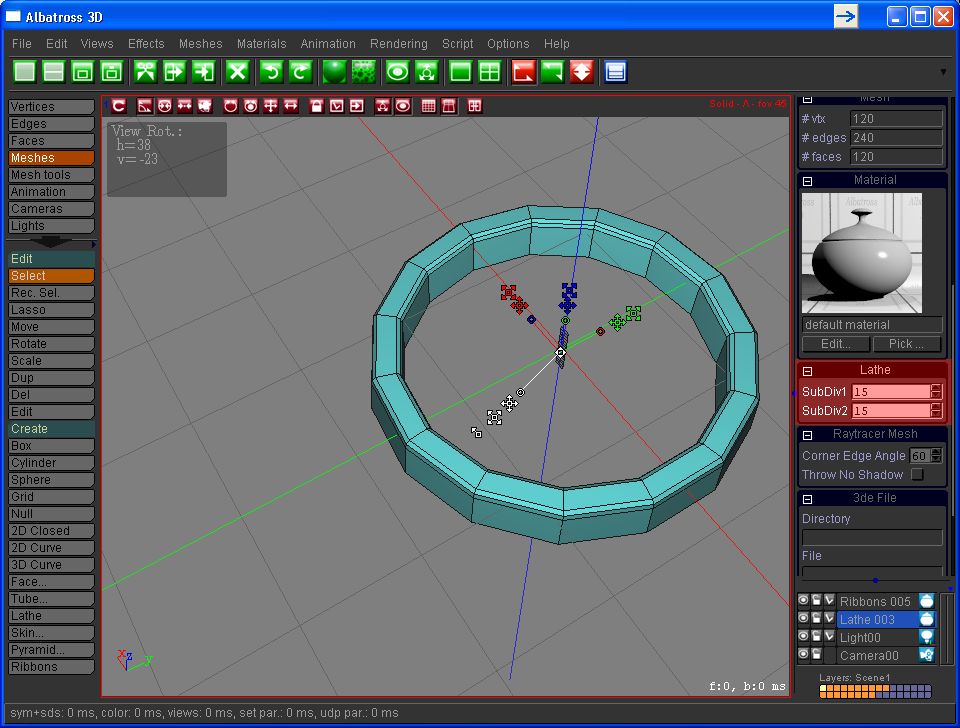 |
|
| Back to top |
|
 |
patrick659
Joined: 11 Jan 2011
Posts: 84
Location: Nord of France
|
 Posted: Sat Jan 29, 2011 5:34 pm Post subject: Posted: Sat Jan 29, 2011 5:34 pm Post subject: |
 |
|
Very good tool perfect
I started to hunderstand a bit better the 2D closed curve and the lathe
2D closed curve are différente from normal one in what.
can we draw a 2d normal curve and close it or not they are two différentes entities. |
|
| Back to top |
|
 |
patrick659
Joined: 11 Jan 2011
Posts: 84
Location: Nord of France
|
 Posted: Sat Jan 29, 2011 5:51 pm Post subject: Posted: Sat Jan 29, 2011 5:51 pm Post subject: |
 |
|
What is Seam
What is mark |
|
| Back to top |
|
 |
craouette
Site Admin
Joined: 26 Apr 2004
Posts: 652
Location: luxembourg
|
 Posted: Sat Jan 29, 2011 5:53 pm Post subject: Posted: Sat Jan 29, 2011 5:53 pm Post subject: |
 |
|
seam is used for uv unwrapping.
mark for selection set and rendering.
Craouette |
|
| Back to top |
|
 |
patrick659
Joined: 11 Jan 2011
Posts: 84
Location: Nord of France
|
 Posted: Sat Jan 29, 2011 6:04 pm Post subject: Posted: Sat Jan 29, 2011 6:04 pm Post subject: |
 |
|
| Thanks for al your help |
|
| Back to top |
|
 |
foff44
Joined: 25 Oct 2010
Posts: 22
Location: Adelaide, South Australia
|
 Posted: Sat Jan 29, 2011 10:41 pm Post subject: Posted: Sat Jan 29, 2011 10:41 pm Post subject: |
 |
|
Can you help me please?
I am trying to follow this thread and I cannot create a ring following along.
I
1/ Create a 2D Closed
2/ Select Circle
3/ Hit Enter
4/ Select Lathe
All I get is a sphere, am I missing a step ?
Thanks
_________________
Just do it, It might be fun. |
|
| Back to top |
|
 |
craouette
Site Admin
Joined: 26 Apr 2004
Posts: 652
Location: luxembourg
|
 Posted: Sat Jan 29, 2011 10:44 pm Post subject: Posted: Sat Jan 29, 2011 10:44 pm Post subject: |
 |
|
yes, move the circle away from the world center... you're just getting a torus of radius 0 otherwise... and it looks like a sphere!
craouette |
|
| Back to top |
|
 |
foff44
Joined: 25 Oct 2010
Posts: 22
Location: Adelaide, South Australia
|
 Posted: Sun Jan 30, 2011 6:21 am Post subject: Posted: Sun Jan 30, 2011 6:21 am Post subject: |
 |
|
| craouette wrote: | yes, move the circle away from the world center... you're just getting a torus of radius 0 otherwise... and it looks like a sphere!
craouette |
Thank You,
I got it now, when you Lathe something it will come in at 0,0,0, so you need to move your curve away from that point..
_________________
Just do it, It might be fun. |
|
| Back to top |
|
 |
patrick659
Joined: 11 Jan 2011
Posts: 84
Location: Nord of France
|
 Posted: Sun Jan 30, 2011 6:31 am Post subject: Posted: Sun Jan 30, 2011 6:31 am Post subject: |
 |
|
When we make a 2 2d close and then leave with "ok" selection and
if we want to go back in 2D it does'nt work we cant select a second 2D shape .So
if we want to boolean it just impossible.
or we have to make boolean in following the creation of the second shape....
If we succeed in making the boolean :
we can't rotate or move... the result 2D shape boolean after applaying the lath and (annul) .
we got always the same result. eccept if we edit the shape but not always |
|
| Back to top |
|
 |
craouette
Site Admin
Joined: 26 Apr 2004
Posts: 652
Location: luxembourg
|
 Posted: Sun Jan 30, 2011 9:21 am Post subject: Posted: Sun Jan 30, 2011 9:21 am Post subject: |
 |
|
Yes, that is true. boolean can only work in one 2D closed curve section.
after a boolean, you need to move the point of view a little to be able to rotate or move. I will correct this.
For the rest, I am not sure to understand... sorry.
Craouette |
|
| Back to top |
|
 |
|
 Forum
Forum