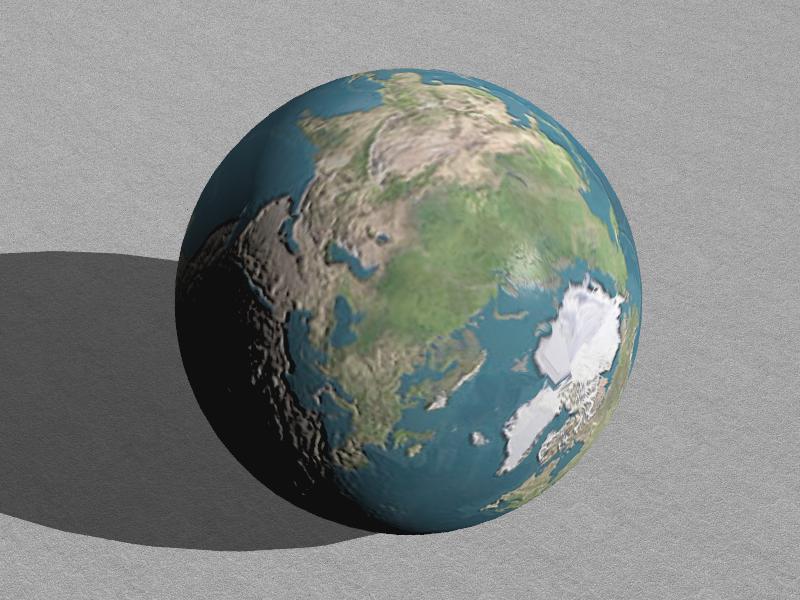| View previous topic :: View next topic |
| Author |
Message |
DarkScythe
Joined: 30 Sep 2009
Posts: 27
|
 Posted: Sat Oct 03, 2009 10:59 am Post subject: Test render Posted: Sat Oct 03, 2009 10:59 am Post subject: Test render |
 |
|
here's my test render in Albatross 3D
the software is very nice
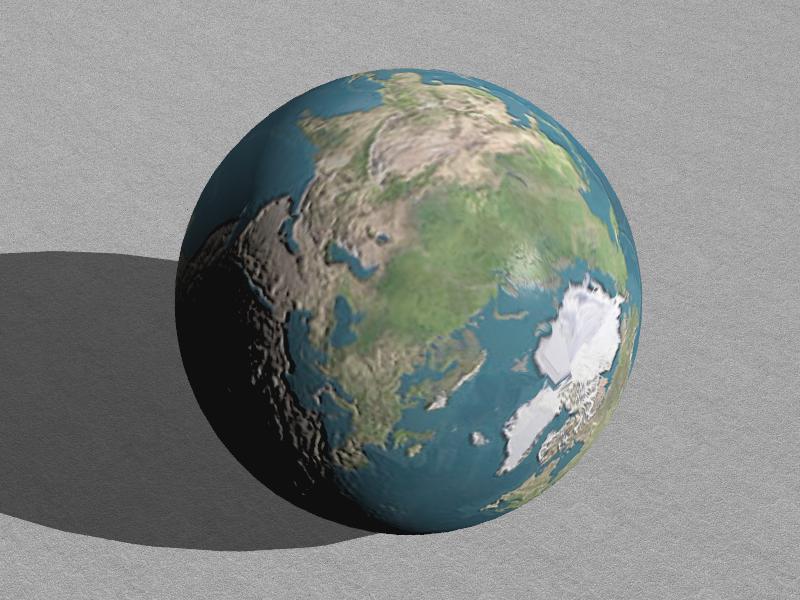
problem list encounter or question.
1. grid from the meshes it doesn't render sometimes when you subdvide it from the property so I use the box.
2.I hope there is normal maps for the emboss on the image and detailed
3.hope the projector can project only in the size u cr8 not tiling it on the face chosen, it can be good for logo or text project.
4.hope you can change the default light because when doing test render the default light is not good you have to put distant light to see all the model.
Next going to try modelling organic object.(Albatross is really promising)
Thnks. |
|
| Back to top |
|
 |
craouette
Site Admin
Joined: 26 Apr 2004
Posts: 652
Location: luxembourg
|
 Posted: Sun Oct 04, 2009 9:32 am Post subject: Posted: Sun Oct 04, 2009 9:32 am Post subject: |
 |
|
| Quote: |
1. grid from the meshes it doesn't render sometimes when you subdvide it from the property so I use the box.
|
This is already solved in the new rendering engine...
| Quote: |
2.I hope there is normal maps for the emboss on the image and detailed
|
It is on its way. By the way, do you have a mesh and an associated normal map to test the feature?
| Quote: |
3.hope the projector can project only in the size u cr8 not tiling it on the face chosen, it can be good for logo or text project.
|
Yes, this is missing... will add it.
| Quote: |
4.hope you can change the default light because when doing test render the default light is not good you have to put distant light to see all the model.
|
Ok, this is simple to do, will do right away... |
|
| Back to top |
|
 |
Dimitri
Joined: 30 Mar 2009
Posts: 39
|
 Posted: Tue Oct 06, 2009 9:02 am Post subject: Posted: Tue Oct 06, 2009 9:02 am Post subject: |
 |
|
Nice try... When you delve deeper to A3D's tools, you will see that you may achive things you do not suppose at first sight... Examining the app's tools is a joy by itself... so go on and you will explore very delightful things...
Btw... welcome to the forum...  |
|
| Back to top |
|
 |
|
 Forum
Forum