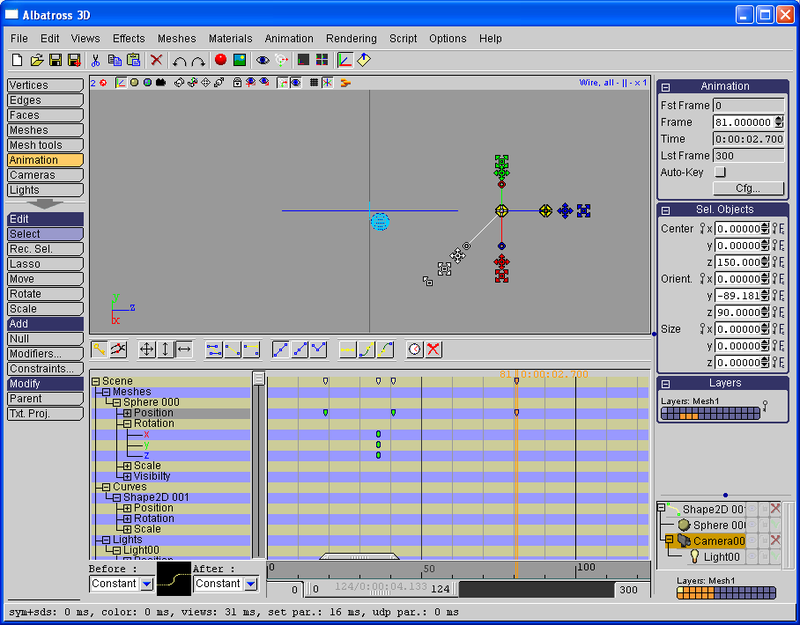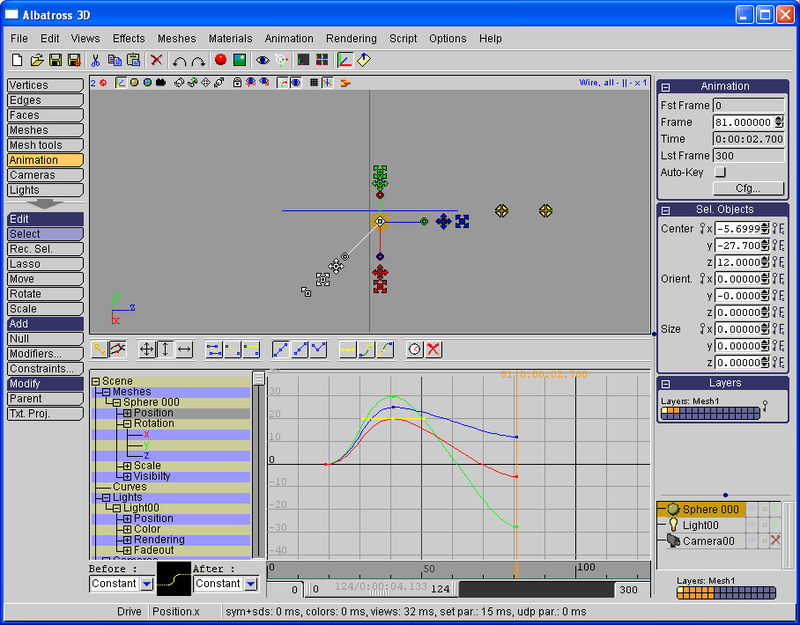| View previous topic :: View next topic |
| Author |
Message |
craouette
Site Admin
Joined: 26 Apr 2004
Posts: 652
Location: luxembourg
|
 Posted: Wed Nov 28, 2007 10:31 am Post subject: 2007-11-23 Posted: Wed Nov 28, 2007 10:31 am Post subject: 2007-11-23 |
 |
|
Long time no news...
So, Albatross 3D is not dead. I'm actively working on it.
A new Material Selection/Edition is available, with preview.
Face can now be part of groups, that allows quick selection of faces.
3D manipulator is working in world and local coordinates.
There is now the possibility to add a 3d view in an external window (very handy if you have two monitors).
and....
Animation is on its way. This is the reason for the long time since the last update. I want most of it to be ready for the next release, so it is a lot of work (especially to have a nice intuitive interface).
Here are two screenshots to give you a proof:
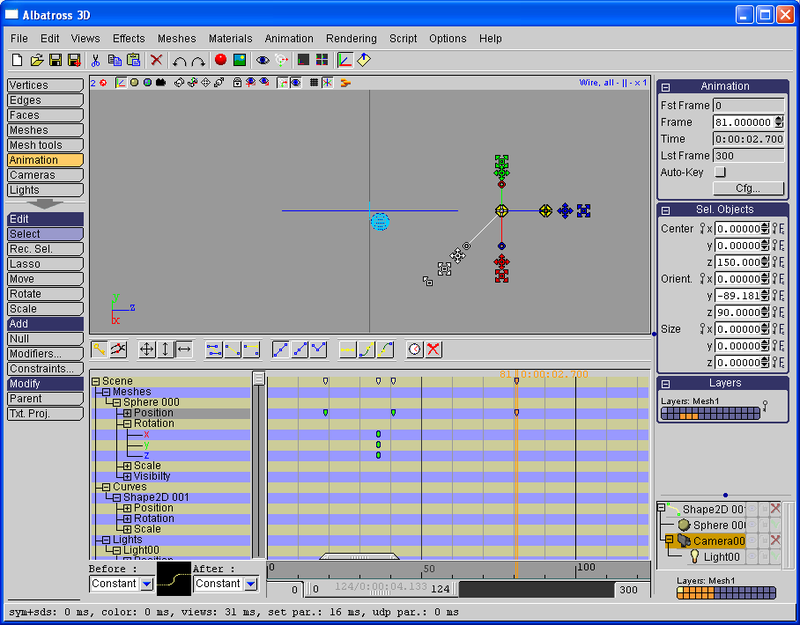
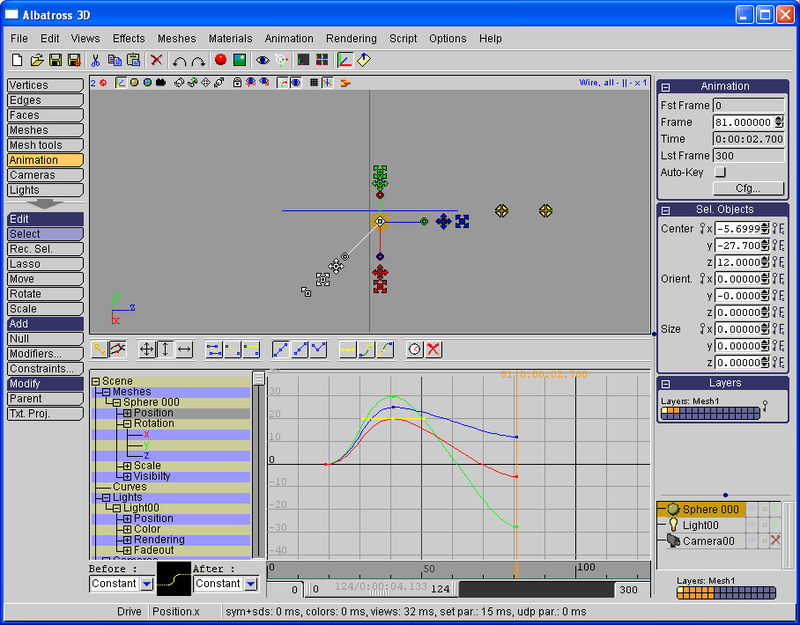 |
|
| Back to top |
|
 |
giannis
Joined: 07 Jul 2005
Posts: 16
Location: Athens, Greece
|
 Posted: Tue Dec 04, 2007 3:43 pm Post subject: Posted: Tue Dec 04, 2007 3:43 pm Post subject: |
 |
|
well done Piere... keep on.  |
|
| Back to top |
|
 |
sk2k
Joined: 04 May 2006
Posts: 78
|
 Posted: Sat Dec 08, 2007 3:09 pm Post subject: Posted: Sat Dec 08, 2007 3:09 pm Post subject: |
 |
|
Hi,
great to see some progress. Do you have a new beta build available?
MfG
sk2k |
|
| Back to top |
|
 |
craouette
Site Admin
Joined: 26 Apr 2004
Posts: 652
Location: luxembourg
|
 Posted: Sun Dec 09, 2007 9:29 am Post subject: Posted: Sun Dec 09, 2007 9:29 am Post subject: |
 |
|
sk2k,
I can send you one, but the animation part is working yet. I putting in place everythink, underline structures, widgets...
I hope to be able to finish this (including control expression, driving curve, ik) for the end of january.
But if you want to test the new material editor, the separate window, the local mode for the 3d mnipulator, i can send you a version.
Pierre |
|
| Back to top |
|
 |
sk2k
Joined: 04 May 2006
Posts: 78
|
 Posted: Sun Dec 09, 2007 6:03 pm Post subject: Posted: Sun Dec 09, 2007 6:03 pm Post subject: |
 |
|
Hi,
the animation features sounding good but i'm more interested in the other features you mentioned. You can PM me the download link if you wish.
MfG
sk2k |
|
| Back to top |
|
 |
sk2k
Joined: 04 May 2006
Posts: 78
|
 Posted: Fri Dec 14, 2007 7:19 pm Post subject: Posted: Fri Dec 14, 2007 7:19 pm Post subject: |
 |
|
Is a new Beta ready? I want to try it out.
MfG
sk2k |
|
| Back to top |
|
 |
craouette
Site Admin
Joined: 26 Apr 2004
Posts: 652
Location: luxembourg
|
 Posted: Sat Dec 15, 2007 9:33 am Post subject: Posted: Sat Dec 15, 2007 9:33 am Post subject: |
 |
|
| Not yet, but I will post a one for you this evening. |
|
| Back to top |
|
 |
craouette
Site Admin
Joined: 26 Apr 2004
Posts: 652
Location: luxembourg
|
 Posted: Thu Dec 20, 2007 10:11 am Post subject: Posted: Thu Dec 20, 2007 10:11 am Post subject: |
 |
|
and?
is it working?
how do you found the new material editor? the external window? the local mode for the manipulator? |
|
| Back to top |
|
 |
sk2k
Joined: 04 May 2006
Posts: 78
|
 Posted: Sat Dec 22, 2007 6:56 pm Post subject: Posted: Sat Dec 22, 2007 6:56 pm Post subject: |
 |
|
Hi,
the material editor is a confusing thing. Why i have to drag'n drop a material onto the create new folder icon? Why not let the user click on the create new folder icon and let him name the folder then. That's much easier und more common
There is still no "new material" icon. It's still the old uncommon duplicate method.  There is also a bug with the duplicate. When i duplicate the default material the first duplicate cannot be edited. There are missing options like phong 2 , refraction, etc. A second duplicate can be edited then. There is also a bug with the duplicate. When i duplicate the default material the first duplicate cannot be edited. There are missing options like phong 2 , refraction, etc. A second duplicate can be edited then.
After renaming the material it is moved into the root of the library. Is that intended?
Maybe the material editor is still a WIP so my drivel is just nonsense. 
The new window option should be useful for peoples with two monitors. I own only one monitor so it's not that useful for me. 
Local-/ world manipulator modes are a useful addition. Maybe some commands can benefit from it somehow? Sometime i wish to extrude a face along the world axis not the local axis. I know i can make a 0 extrude and then move the face along the world axis but a immediate extrude along the world axis would save me a step. 
Nice to see that you implanted the option to choose the up pointing axis. But should the 3D grid not also be changed according to the horizontal plane?
MfG
sk2k |
|
| Back to top |
|
 |
craouette
Site Admin
Joined: 26 Apr 2004
Posts: 652
Location: luxembourg
|
 Posted: Sun Dec 30, 2007 2:01 pm Post subject: Posted: Sun Dec 30, 2007 2:01 pm Post subject: |
 |
|
| Quote: |
Why i have to drag'n drop a material onto the create new folder icon? Why not let the user click on the create new folder icon and let him name the folder then. That's much easier und more common |
It's a technical reason, folders don't exist, only materials with path. so you need something in it.
| Quote: |
There is still no "new material" icon. It's still the old uncommon duplicate method. |
I will add this.
| Quote: |
There is also a bug with the duplicate. When i duplicate the default material the first duplicate cannot be edited. There are missing options like phong 2 , refraction, etc. A second duplicate can be edited then.
|
I will correct this.
| Quote: |
After renaming the material it is moved into the root of the library. Is that intended?
|
Ok, this is something i missed. I will correct.
| Quote: |
Sometime i wish to extrude a face along the world axis not the local axis. I know i can make a 0 extrude and then move the face along the world axis but a immediate extrude along the world axis would save me a step.
|
This option is already available in the parameter area: select the free move for extruding and you will have the 3d manipulator.
| Quote: |
But should the 3D grid not also be changed according to the horizontal plane?
|
I will check this. Is it the 3d grid or the initial point of view?
If it is the latter, you can set the default point of view in the config.
Thanks for your tests/comments,
Have nice end of Year,
Craouette |
|
| Back to top |
|
 |
craouette
Site Admin
Joined: 26 Apr 2004
Posts: 652
Location: luxembourg
|
 Posted: Tue Jan 01, 2008 10:44 am Post subject: Posted: Tue Jan 01, 2008 10:44 am Post subject: |
 |
|
sk2k,
Do you prefer if I create a new material in a new folder when clicking on the create folder icon?
I have corrected the other problems you submitted.
Craouette |
|
| Back to top |
|
 |
sk2k
Joined: 04 May 2006
Posts: 78
|
 Posted: Fri Jan 04, 2008 2:35 pm Post subject: Posted: Fri Jan 04, 2008 2:35 pm Post subject: |
 |
|
| craouette wrote: | sk2k,
Do you prefer if I create a new material in a new folder when clicking on the create folder icon?
|
Hmm, that would be a odd thing. But if there is no other way then make it so.
Happy new year. 
MfG
sk2k |
|
| Back to top |
|
 |
sk2k
Joined: 04 May 2006
Posts: 78
|
 Posted: Wed Jan 16, 2008 7:31 am Post subject: Posted: Wed Jan 16, 2008 7:31 am Post subject: |
 |
|
| craouette wrote: |
| Quote: |
But should the 3D grid not also be changed according to the horizontal plane?
|
I will check this. Is it the 3d grid or the initial point of view?
If it is the latter, you can set the default point of view in the config.
|
Hi,
maybe i misunderstand something. What is the function of the "Grid norm. axis" option? I thought it is something to change the axis that is pointing upwards.
MfG
sk2k |
|
| Back to top |
|
 |
thespawn
Joined: 15 Feb 2008
Posts: 2
Location: ca
|
 Posted: Fri Feb 15, 2008 12:49 am Post subject: animation Posted: Fri Feb 15, 2008 12:49 am Post subject: animation |
 |
|
hey looks very interesting ......
_________________
It does not matter how slowly you go so long as you do not stop. CONFUCIUS |
|
| Back to top |
|
 |
|
 Forum
Forum